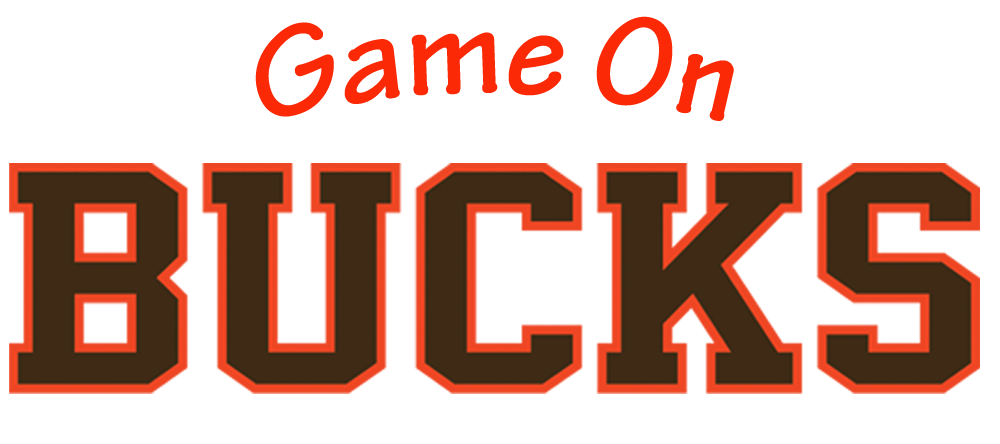Feedback Fireball
0 Points
Below are the skills needed to complete the Feedback Fireball challenge. Please review the skills and complete those you have not yet done this school year. There are also a few specific requirements for your badge submission outlined at the end of the document.
Follow the complete directions here for the Feedback Fireball challenge.
- Create an assignment in Google Classroom
- Add a Google Doc or Slides Presentation to be completed by the students to the assignment.
- Assign the Activity to your students.
- Using the comment bank in Google Classroom, leave feedback comments for your students.
- Navigate to GameonBucks.org
-
-
- Click the “login” Tab
- Click Login with Google
- Select the “Fireball Feedback” Challenge
- Type in your Submission
-
If you have trouble logging in, please put in an IT helpdesk ticket. Use the category “software”
Submission Requirements
Please make sure to cover the following topics when submitting for the Feedback Fireball Badge. Feel free to share any other feedback as well!
- What was the name of the assignment you gave your students in Google Classroom?
- Did your students have any trouble submitting completed assignments?
- Did using the comment bank save you time when grading?
- Will you continue to add comments to the comment bank for future assignments?