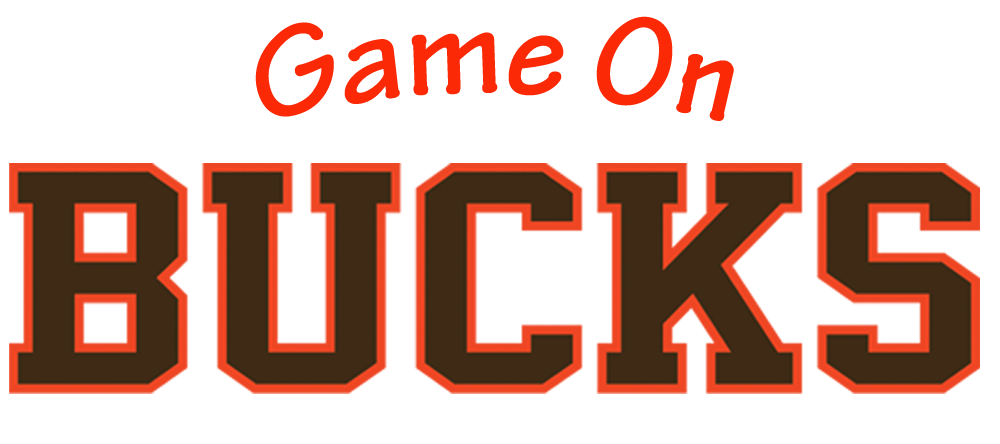Crazy for Chromebooks
0 Points
Below are the skills needed to complete the Crazy for Chromebooks challenge. Please review the skills and complete those you have not yet done this school year. There are also a few specific requirements for your badge submission outlined at the end of the document.
1. Utilize Chromebooks for learning in your Classroom.
2. Reflect on how having student devices has impacted:
- Student learning
- Your teaching (strategies, organization, classroom environment, etc.)
3. Navigate to GameonBucks.org
- Click the “login” Tab
- Click Login with Google
- Select the “Crazy for Chromebooks” Challenge
- Type in your Submission
If you have trouble logging in, please put in an IT helpdesk ticket. Use the category “software”
Submission Requirements
Please make sure to cover the following topics when submitting for the Crazy for Chromebooks Badge. Feel free to share any other feedback as well!
- How often do you utilize Student Chromebooks in your classroom? (daily, weekly, monthly)
- What types of learning activities do students use their Chromebooks for?
- How has having student devices impacted student learning?
- How has having student devices impacted your teaching (strategies, organization, classroom environment, etc.)?