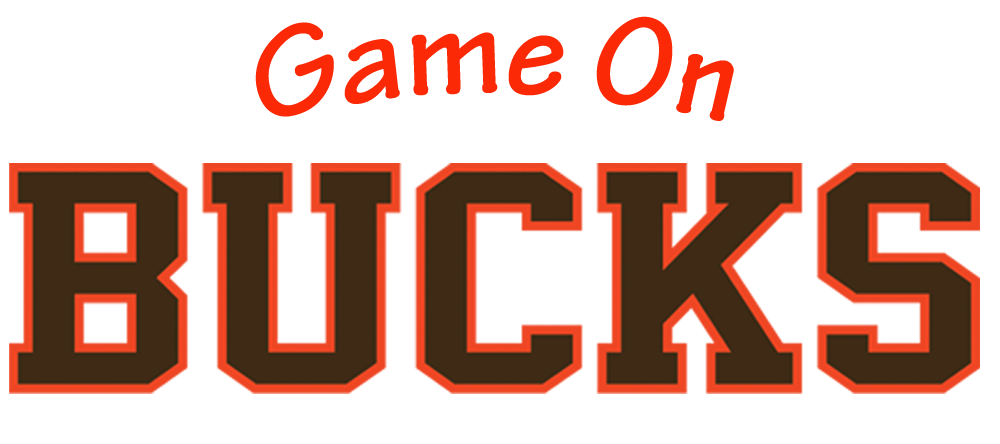Buck Bingo
0 Points
View requirements in a Google Doc
| Buck Bingo Achievement Challenge |
| 1. Create a variety of tech based activities utilizing our Fall PD topics |
2. This fall, you had the opportunity to learn some new tech software and applications. All of the sessions were recorded and can be reviewed here if you would like to revisit any topics.
- You will create activities and opportunities in your classroom utilizing the apps and programs that were shared.
- Look at the BUCK bingo board to determine how you would like to earn your Bingo!
- A Bingo can be made horizontally, vertically, or diagonally.
- **FREE SPACE**- You can select from any of the activities on the entire board to fill this space. However–you can not use the same app or program that you already used in your BINGO line.
- Free Choice List:
- Padlet
- Flipping Your Classroom
- FlipGrid
- SEL Strategies
- Clever Portal
- Bitmoji Classroom
- Edulastic
- Google Slides
- Screencastify
- Branching Minds
- Nearpod
- Google Forms
|
3. Turning it in/Submission
- Click here to make a copy for your BUCK Bingo board!
- Using hyperlinks, link your activities and lessons into the slides where that app/program is on the board
- To turn it into the GAME ON BUCKS system, you will need to place the link to your board in the Game on Bucks! system and then submit.
|