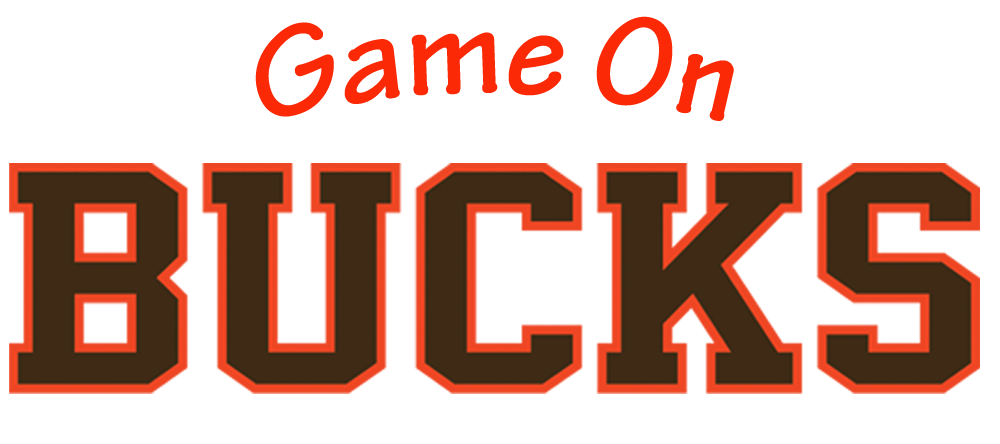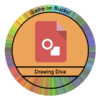
Drawing Diva
0 Points
Google Drawing Diva Challenge
Below are the skills needed to qualify for the Google Drawings badge
1. Create a Google Drawing
- Open Google Drive
- Click “New”
- Click “More”
- Click “Google Drawings”
2. Create a project, graphic organizer or template for your students using Google Drawings or have an activity where students create using Google Drawings.
Submission: Share your drawing. Share the project, organizer, template or activity you chose to do with your students and tell us how it went. If you have pictures – include them 🙂